Audacity on Cloud Computer
I have a hobby, apart from computers, of extracting sound from various Video objects and listening to it, but I have not heard of other people doing this (:-o), so it might be a minor hobby. However, it seems that our brains process images and sounds at the same time, but actually they are biased toward visual information (I just heard a brain scientist told this), so if you listen to even familiar images with only the sound extracted, you will feel sounds you never noticed before, and you will “see” a different world. (I hope, probably).
I am playing with AWS Workspaces, which I have named Cloud Personal Computer for personal cloud use, and I will try using Audacity there. Audacity is so wonderful audio editing application that can be used on both Linux and Windows, so it can easily be installed on AWS Workspaces . In addition, I’ll install pavucontrol, which works well with Audacity, and since it’s RedHat-based, it looks something like this
$ sudo yum install audacity pavucontrol
With Audacity running and recording started (or paused), simply start pavucontrol and change Audacity’s input in the Recording tab to fit your environment. Of course, for those who want to listen with higher accuracy and sound quality, this may be a little insufficient, but for my hobby level, it is so good. Since it picks up all the sounds of the computer, even operating system error sound are recorded, but since it is a Cloud Computer, it will continue to record even if the physical computer application is closed and left alone (:-).
Also, one of the biggest advantages of the Cloud Computer is that the Cloud Computer is physically located in a data center somewhere, and the network distance from the sound source you want to record is often closer than at home, so the quality is often better. Although the quality of home networks has improved recently, there are still times on weekends when I get what is called “Circling…” and have to pause while watching videos, but I have not yet experienced this with the Cloud Computer. I have the impression that the quality is quite good (of course, it depends on the situation and environment). However, as I wrote a bit about this before , this method can also be used to record various video and music services that are popular nowadays if you try to, so you need to pay attention carefully to the laws and copyrights of each country.
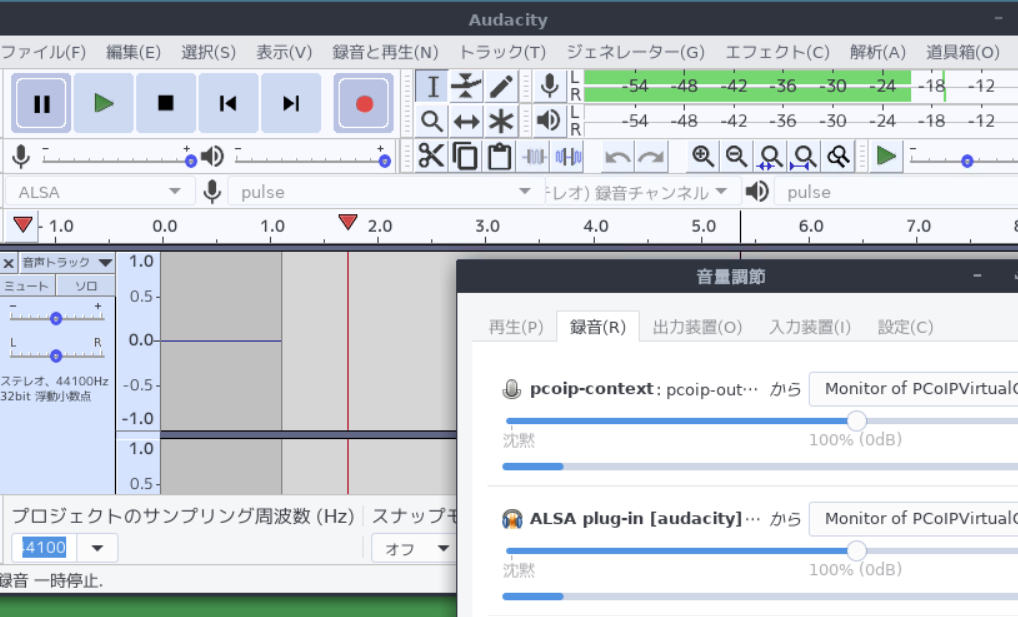
Labels: Audacity, AWS, linux, Workspaces


0 Comments:
Post a Comment
Subscribe to Post Comments [Atom]
<< Home