Unifying Keyboard
In the old days, keyboard connections were made with a PS/2 cable, which I used for a long time, but nowadays it is completely rare to see such a connection. When USB keyboards were first introduced, many game players stuck to PS/2 because "I can't press the buttons at the same time unless I use PS/2! However, nowadays USB keyboards can be used for simultaneous pressing to a certain extent, and this has become less of a problem.
I also use a Bluetooth keyboard that can be connected to multiple computers for work and home use, but the purchase of the MINISFORUM UM350 has confirmed the necessity of a Unifying type keyboard. Of course, it may be a matter of course for those who frequently switch Linux OS (:-o).
Bluetooth is not recognized until after the OS is booted, so the keyboard cannot be used until the Bluetooth setting is made after the OS is first booted. However, without a keyboard, you are stuck in a so-called deadlock where the first setup is not possible. With Unifying, the keyboard is recognized by the UEFI (BIOS) before the OS is booted, so it can be used. Of course, if there is a UEFI that can recognize Bluetooth, it is possible, but I have not seen it yet. I don't know why, but I guess Bluetooth is too big to be included in UEFI.
Recently, Bluetooth + Unifying keyboards are available, and there are also Unifying USB keyboards that can be shared with multiple mice and other devices, so I'm planning to buy such a keyboard next time (I think it will be a while before I do so, lol).
Labels: Minisforum, Unifying Keyboard
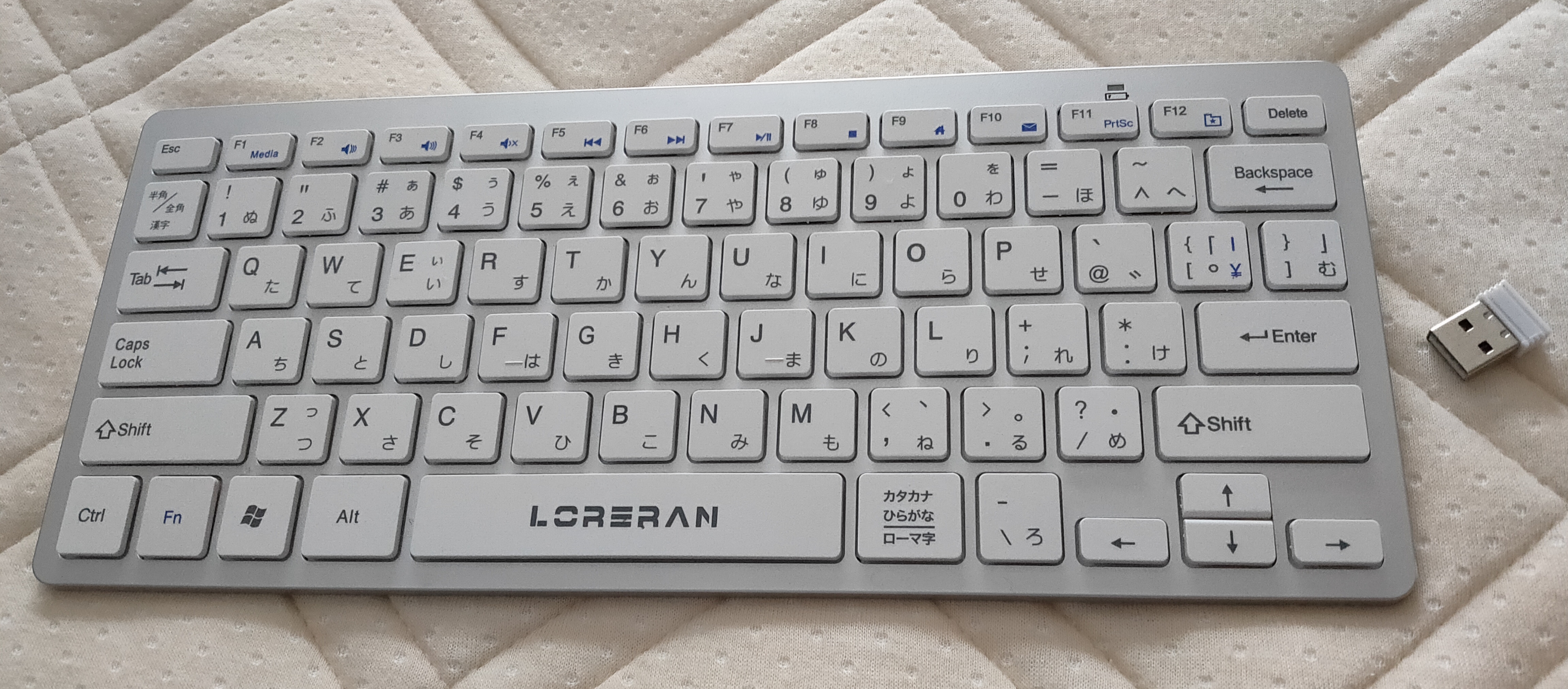


0 Comments:
Post a Comment
Subscribe to Post Comments [Atom]
<< Home