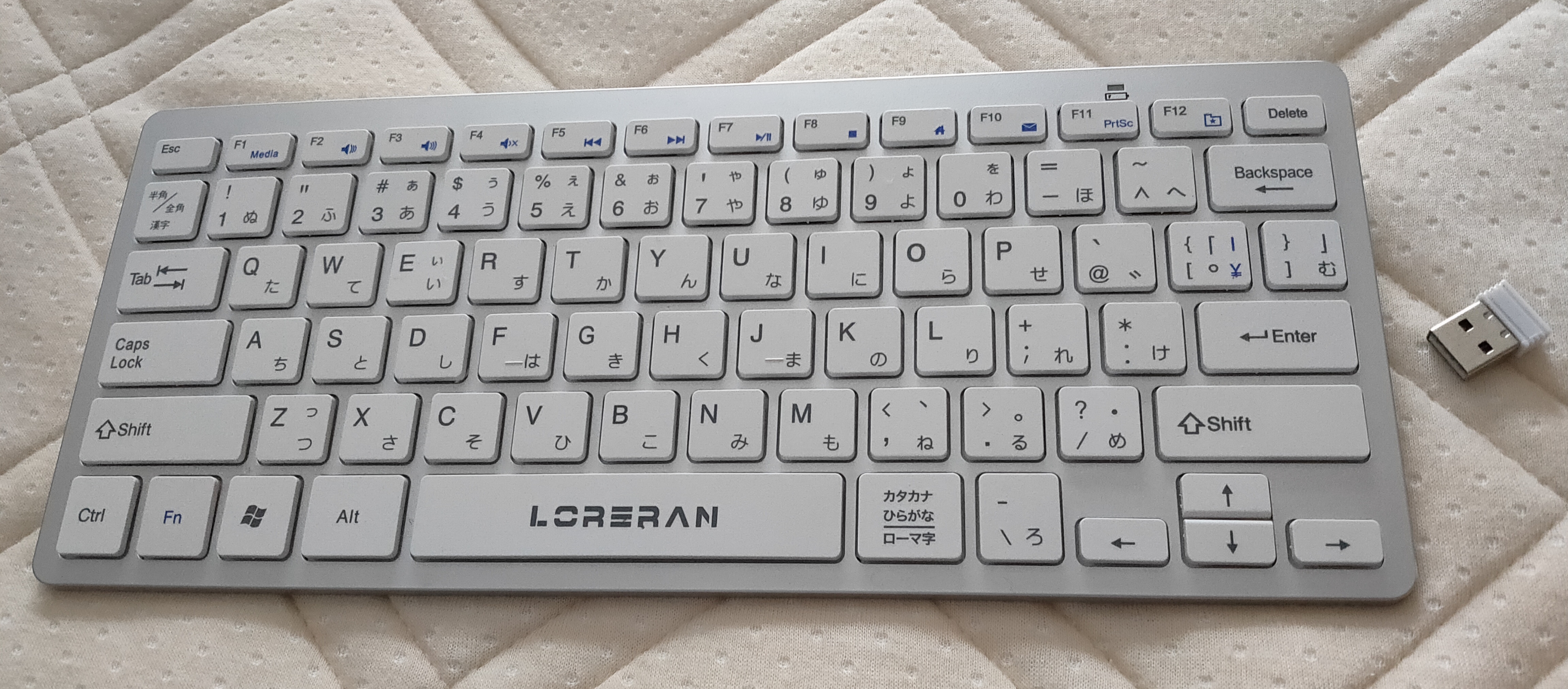Windows11 Right Click Menu
I recently purchased a mini PC, the most expensive one I've had for myself in a very long time, and before I knew it, I was a Windows 11 user (lol), and I've been using it with almost no problems. However, there are some differences, and the most troubling is the mouse Right-Click.
As I wrote in Keyboard Operations in Windows, I am a command line lover by nature (:-), so I try to use the keyboard without using the mouse as much as possible in Windows. Of course, I use the mouse if it is more convenient, so the typical example is Right-Click. Especially in Windows Explorer, Right Click + m (Rename) is very useful. This is not only for renaming a file, but also for copying and pasting a file name in a program or report, Right Click + m + CTLR+c is a specific combination.
It seems that this Explorer Right-Click menu has changed with Windows 11. It may be possible to make it the same as Windows 10 by changing some OS setting, but that is against my policy of using Windows as it is (as much as possible) (:-o), so I need to consider alternative methods.
For some reason, the keyboard operation SHIFT+F10, which is the original right-click menu by keyboard, seems to be the same as in Windows 10, so this is my first choice. However, the drawback is that SHIFT and F10 are a bit far from each other. As the second candidate, after right-clicking, for some reason F2 seems to be used to change the name, so I am considering which of these two candidates to make standard. I would like decide soon ,since my finger has already pressed Right Click + m + CTRL+c several times without my permission and struck out (:-o).
Labels: Right Click Menu, Windows11