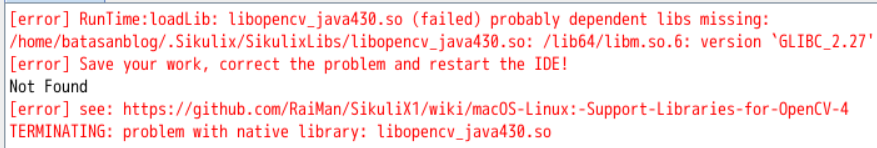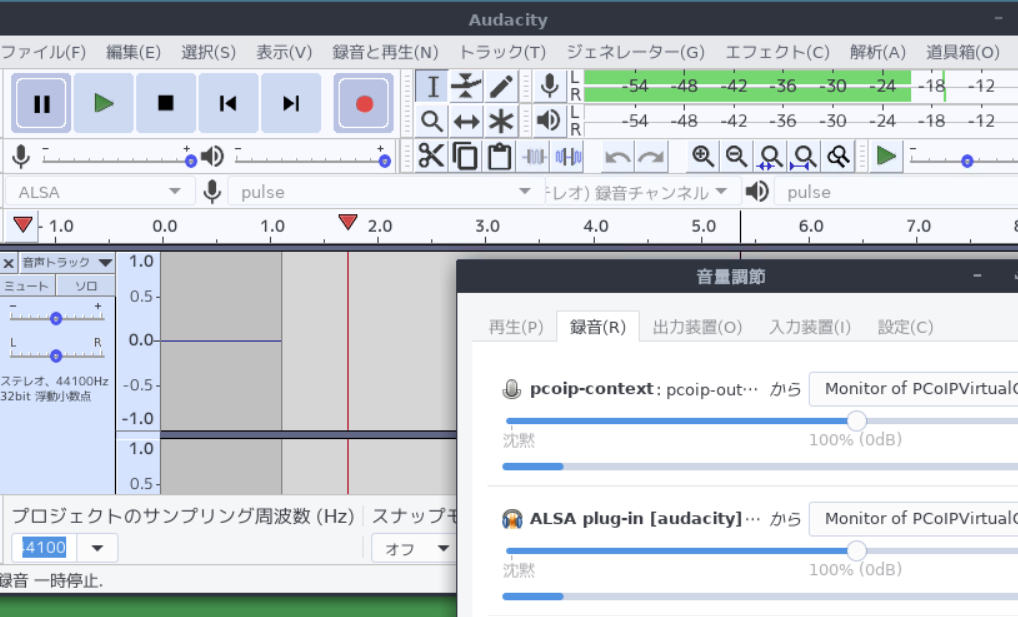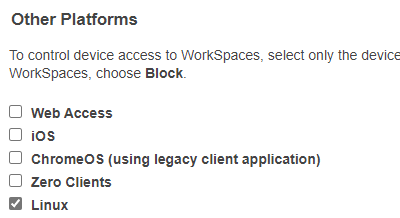Personal Cloud Computer
I have taken the liberty of naming it Personal Cloud Computer and am working to popularize it (:-), but I suspect that many people , except working IT industry and those who have used it in their work , do not have a clue what I am talking about, and no idea about that terminology. This IT industry is very interesting for those who actively use it on their own, but I think the ability to explain it to those who don’t is an issue (:-)).
A Personal Cloud Computer is defined as a computer that can be used just like a personal computer using services on the Internet. Of course, if you don’t have a computer at home, it would be difficult to use it, so it would be for a second or later computer, but in some cases, it can also be used from a smartphone. A good analogy might be to imagine that you place a computer in a rental warehouse and pay a monthly rental fee.
Then, if it is in a rental warehouse, how do you turn the power on and off first? The Cloud service provider you have signed up with will provide you with what is generally called a Control Canel (different from the control panel in Windows).
Next, how do we connect to the computers at the warehouse? Nowadays, a tool called ssh will do the job. To use another analogy, just like bluetooth, which allows you to use a mouse, headphones, and other devices.
- Cloud Computer is like a computer in a rental warehouse.
- Power on/off is done via the control panel.
- All cables are connected via ssh.
If you can visualize this kind of analogy, I think anyone will be able to use Cloud Computer (I just hope (:-)).
By the way, the reason ssh doesn’t appear in AWS Workspaces is because it’s a dedicated application packed into a package to use without worrying about such things, that means a proprietary cable so to speak. So it’s convenient, quick to get started, and high quality, but it’s a bit expensive service (:-).