Cloud Personal Computer
The cloud is in full swing in the world (:-). In the early days, the term “Cloud” was used to refer to application services (SaaS?) such as those represented by Salesforce.com, but nowadays, a variety of services have sprung up, and the so-called IT terms such as IaaS, DaaS, VDI, AVD, etc. are flooding the market, including service names. Even I, a self-proclaimed system engineer, have no idea what many of these terms mean, so I suspect that many people in the general public think that it is a strange and unfamiliar world.
However, I believe that it is the responsibility of the specialists to ensure that their terminology is understood by non-specialists, so I think that engineers have a responsibility to define words in a unified, easy-to-understand manner, but I don’t see any such atmosphere in the IT industry (;-). However, it is a very unfortunate situation because I believe that there are many things in the Cloud that are actually useful for non-professionals to use.
The dynabook N40 that my child was using at home was no longer being used, so I had been playing with Linux on it, but I was considering buying a new computer because I felt it had reached its limits, but then another idea suddenly came into my mind:
- A second computer could be Cloud One?
Those of you in the IT industry or those who are already using it for work may be able to imagine it, but I am afraid that who not in the IT industry may have no idea what I mean (;-o). To put it simply.
- Borrow a computer on the Internet and use it like a personal computer.
In this IT world, it is sometimes called VDI, but for me, it is more like
- Internet PC
- Cloud PC
I would like to name it either 1. internet PC or 2. cloud PC. It is indecisive of me to say that the definition of a word is important, but I am still unable to decide on one, but I would like to consider more and decide which term to use soon.

 I was even impressed by the convenience of this editor, as I have only programmed with vi for a long time back then (:-o).
I was even impressed by the convenience of this editor, as I have only programmed with vi for a long time back then (:-o).
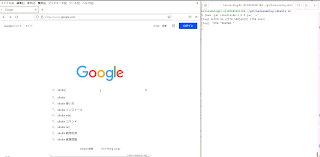 Um, that's too easy work!, but isn't it enough? (:-)
Um, that's too easy work!, but isn't it enough? (:-)






![[商品価格に関しましては、リンクが作成された時点と現時点で情報が変更されている場合がございます。] [商品価格に関しましては、リンクが作成された時点と現時点で情報が変更されている場合がございます。]](https://hbb.afl.rakuten.co.jp/hgb/28b95256.0ae0e388.28b95257.77bed6ad/?me_id=1195715&item_id=10074106&pc=https%3A%2F%2Fthumbnail.image.rakuten.co.jp%2F%400_mall%2Fsanwadirect%2Fcabinet%2F1%2F1%2F100-la018_1.jpg%3F_ex%3D240x240&s=240x240&t=picttext)


